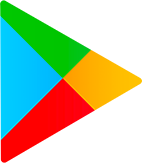Editor's Review
Are you looking for a seamless way to play your favorite Android games with a Gamepad, Mouse, or Keyboard? Look no further, as Octopus is here to provide you with the ultimate gaming experience! With Octopus, you can easily map peripherals to your touchscreen without the need for root access or additional activators. Whether you prefer using a gamepad, keyboard, or mouse, Octopus supports a wide range of peripherals, including Xbox, PS, IPEGA, Gamesir, Razer, Logitech, and more. Customizing your key mapping is a breeze with Octopus, thanks to its preset key configuration for over 30 featured games. You can switch between different modes like Gamepad and Keyboard, as well as special modes tailored for specific game genres, such as Advanced Shooting mode for FPS games and Smart Casting mode for MOBA games. Take your gaming to the next level with Octopus' highly customizable options, offering 20+ control components to enhance your gameplay experience. With an integrated Gaming Recorder, you can capture your thrilling gaming moments with ease. Ready to elevate your gaming experience? Download Octopus now and start playing like a pro!
Features
Map peripherals to touchscreen
Support almost all apps and games
Compatible with gamepads, keyboards, and mice
Preset key mapping for featured games
Different modes for various game genres
Highly customizable key mapping
Integrated Gaming Recorder
No root or activator required
Pros
Seamless mapping of peripherals
Wide compatibility with gamepads and keyboards
Preset configuration for popular games
Customizable key mapping options
Capture gaming moments with the Gaming Recorder
Cons
Limited specific modes for some games
May require some time to set up key mapping