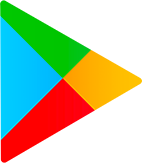PDF Extra Editor and Scanner: Your All-in-One PDF Solution
Are you searching for a comprehensive PDF solution that allows you to scan, edit, sign, print, read, share, and protect PDF files seamlessly on the go? Look no further than PDF Extra Editor and Scanner. With this app, you can access a powerful set of tools to view, edit, and create PDFs quickly and efficiently, no matter where you are.
Being a proud member of the PDF Association, PDF Extra offers a range of features that cater to all your PDF-related needs. Let's explore some of its key features:
Scan to PDFs 📄
Easily transform all types of paper documents, including receipts, contracts, invoices, notes, and certificates into editable PDF files. With PDF Extra, your phone's camera becomes a portable scanner, allowing you to digitize your documents effortlessly. You can even scan your ID or passport with ease.
Recognize text (OCR) 🔍
Using OCR technology, PDF Extra allows you to extract text from scanned documents and images. This recognized text can then be effortlessly shared via email, messaging apps, or uploaded to the cloud.
Edit PDF files ✏️
PDF Extra provides advanced editing tools for PDFs right on your smartphone. Whether you need to insert, remove, or modify any aspect of a document – such as text, pictures, signatures, comments, drawings, or certificates – this app has you covered.
Fill and Sign ✍️
On the go, you can easily fill out forms and sign documents using PDF Extra. Whether it's drawing your signature on the document or utilizing your saved digital signature, this app makes the process seamless. Furthermore, it offers excellent support for fillable PDF forms, allowing you to make any necessary changes.
Print PDFs 🖨️
PDF Extra makes printing PDF documents straight from your phone a breeze. You can conveniently and intuitively print your files directly from the app.
Convert PDFs 🔄
No need to worry about losing the layout and formatting when converting PDFs. PDF Extra allows you to convert PDFs to Word, Excel, or ePub formats while maintaining the original elements. You can also save Word, Excel, and ePub files as PDFs and share them effortlessly.
Protect PDFs 🔒
With PDF Extra, you can keep your sensitive documents secure by adding passwords to lock, encrypt, and restrict access to them. The app also supports advanced PDF certificates for validating authenticity.
Turn images to PDF 📷
Forget to scan a document? PDF Extra has got you covered. Simply select an image from your gallery or use the "Share to PDF Extra" feature to convert images from other apps into editable PDF files.
Back-up your scans and PDFs ☁️
PDF Extra offers free cloud storage of 5GB on MobiDrive for your scans and PDFs. Need more space? Upgrade to PDF Extra Premium and get a generous 50GB of cloud storage.
Export to JPEG 🖼️
A picture is worth a thousand words. PDF Extra includes a free JPEG converter that allows you to quickly transform a PDF document into an image file.
View and Comment 📝
Enjoy an enhanced reading experience by choosing between different layouts with the PDF viewer and reader. You can make comments on PDFs using sticky notes and drawing tools, as well as highlight and markup text with classical annotation tools.
Combine PDFs ♻️
Simplify your life by merging multiple PDFs into one using PDF Extra. This feature streamlines document organization and accessibility.
Unlock the best mobile scanner and editor experience by utilizing the In-App Purchases available in PDF Extra. Note that all payments are processed by the Google Play Store and subscriptions can be managed via your Google Play Account Settings.
Don't forget to check out the free version of PDF Extra for Windows desktop as well. Visit https://pdfextra.com/ for more details.