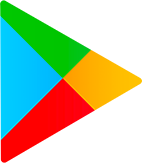Stay Connected Anywhere with Zoho Meeting!
With Zoho Meeting, you can easily host or join secure online meetings with up to 100 participants, making it the perfect app for collaborating with your team on the go. Whether you need to conduct a quick ad hoc meeting or schedule a webinar, Zoho Meeting has got you covered with its impressive features.
Host Unlimited Meetings
With Zoho Meeting, you can schedule online meetings and send email invitations to participants, enabling you to make quick decisions and collaborate seamlessly, even when you're not in the office. You can also conduct instant meetings from anywhere with just a few taps, ensuring that productivity never takes a hit.
Seamless Collaboration
Collaborating with your team in real-time has never been easier. Zoho Meeting provides fully-featured video conferencing software that allows you to use video, audio, and screen sharing, making face-to-face collaboration possible no matter where you are. You can also view shared screens or applications, facilitating contextual collaboration with other participants in the meeting. And if you're on your mobile device, you can even share your screen during the meeting!
Secure Online Meetings
Security is a top priority with Zoho Meeting. You can keep your meetings private and secure by locking them with a password, ensuring that only invited participants can join. Additionally, you have the power to mute individuals or all participants to reduce noise and foster more productive discussions. And if someone accidentally joins the meeting or is no longer part of the discussion, you can easily remove them, maintaining the confidentiality of your conversations.
Share Files and Record Meetings
During your meetings, you can keep your chat conversations contextual by sending messages and emojis, sharing images and files with everyone, and even replying or reacting to messages. Plus, if you're the meeting host joined from a computer, you have the option to record the screen, audio, and video shared during the meeting. This recorded video can then be played online and shared with anyone, making it easy to review important discussions.
Webinar Features
If you're attending a webinar, Zoho Meeting has got you covered there too! You can easily join webinars on the go and view the shared screen or application. Interacting with the organizer or co-organizer is a breeze with audio, video, Q&A, polls, and the "raise hand" options. Even if you're on the move, co-organizers can join the webinar and actively engage with attendees through audio and video. And if the organizer allows it, you can ask verbal questions during the webinar, making it a truly interactive experience.
Don't just take our word for it, here's what some of our users have to say:
"Very useful meeting tools, as we use Zoho for our CRM and accounts, it was an easy choice to use Zoho Meeting as well. Very good for remote demos."
- Tolik Rozensteins, Business Development Manager, Security & Vetting Solutions Ltd“We now have several weekly team meetings that allow everyone to be in sync with each other. And for our customers, we have created a series of live webinars and group meetings where they can speak directly with our team and learn about raising solitary bees."
- Karl Alexander, Marketing Director, Crown Bees
Your feedback is invaluable in enhancing our user experience. Please share any questions or feedback you may have at meeting@zohomobile.com. Download Zoho Meeting now and stay connected wherever you are!