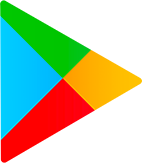Editor's Review
Kodi® media center is an award-winning free and open source cross-platform software media player and entertainment hub for digital media that caters to Home Theater PCs (HTPCs). With a 10-foot user interface optimized for the living room, Kodi serves as a versatile media player with a primary input device being a remote control. Its user-friendly graphical interface enables easy navigation and playback of videos, photos, podcasts, and music from various sources including hard drives, optical discs, local networks, and the internet, all accessible with just a few clicks.
It is essential to note that the official Kodi version does not come with any pre-loaded content. Users are required to provide their own media content from local or remote storage, DVDs, Blu-Rays, or other owned media carriers. Furthermore, Kodi supports the installation of third-party plugins that may offer access to content freely available on official content provider websites. It is important to avoid any unauthorized means of accessing paid content illegally.
Features
Free and open source
Cross-platform compatibility
10-foot user interface for living room use
Support for various media formats
Remote control input device
Easy navigation of videos, photos, and music
Integration with local and online sources
Customizable with third-party plugins
Pros
Wide media format support
User-friendly interface
Enhanced entertainment hub capabilities
Cons
Requires user-provided content
Potential for unauthorized content access